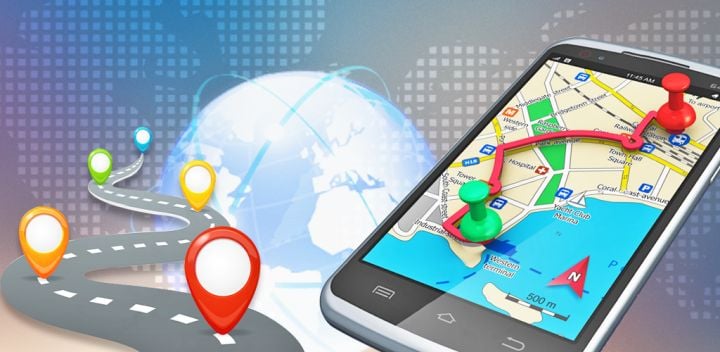
In the delivery service industry, your primary responsibility is to ensure that packages, goods, or services reach their destinations not only on time but also with maximum efficiency.
Relying solely on traditional practices may result in increased travel time, unnecessary fuel wastage, or even potential delays.
However, to address this concern, we are here with a solution. In this mobile-friendly era, installing an ideal route planning and optimizing application can significantly enhance your delivery operations. These apps are your modern-day toolkit to streamline your delivery processes.
So, without further ado, let’s begin exploring the list of top 6 route planning apps, examining their features, pros, cons, and overall value to help you find your ideal one.
Top 6 Best Route Planner Apps
1. Upper
Upper is one of the efficient delivery route planner apps for single delivery drivers, who are planning to automate their routing processes. This Android and iOS-supported mobile application has some advanced route-optimizing algorithms. It ensures to reduce your fuel costs by 40%. Real-time GPS tracking, automated customer alerts, delivery notes, proof of deliveries, and a wide range of feature options are available at affordable pricing plans.
Top Features:
- Enter each stop manually or directly import the multiple address files in CSV or Excel file format.
- Edit or add necessary delivery instructions to each stop for recipient’s better clarity and convenience.
- Before planning the delivery route schedule, categorize the stops as normal or urgent to meet the urgencies.
- Overall time windows can be added to avoid the chances of missed or failed deliveries.
- Dedicated service time for each stop can be added to accurately estimate the total duration of the delivery route.
- Get entire route information including the details of stops completed, scheduled date, start and end time of the route, etc.
Pros |
Cons |
|
|
Pricing:
- Champions Plan: $19.99/month (You can add up to 500 stops per route)
2. Google Maps
Google Maps, having more than a billion monthly users is one of the most efficient mapping services and navigational app facilities. While Google Maps is one of the most considerate options for personal traveling, its potential for commercial application is still a big question. Have a look at the top features listed below and examine the app’s functionalities more closely.
Top Features:
- Globally accepted navigational tool as it is available in over 200 countries and territories.
- Real-time information about the road blockages, traffic conditions as well as estimated time of arrival, are given so that potential delays can be avoided.
- Alternative route suggestions in case of any unexpected disruptions, such as accidents or road closures, to ensure a smoother journey.
- Allows users to download offline use, allowing navigation without an internet connection.
- Visual insights into restaurants, shops, museums, and more, including indoor maps for large venues like airports and malls are offered.
Pros |
Cons |
|
|
Pricing: Free
3. DynoRoute
DynoRoute is an ultimate delivery solution specifically for iOS users. It helps you plan multiple delivery routes effortlessly, while you are on the field. This quick and digital handy solution is what every delivery guy is in need of. The credit-based pricing with the Pay-As-You-Go model is what makes Dynoroute more lucrative.
Top Features:
- Routes get optimized based on several factors such as distance, time, and other delivery-related constraints.
- Easy, intuitive, and user-friendly interface making navigation a breeze.
- Can add tailored instructions for each stop on your way of the planned delivery route.
- The application is open to offer you customizable settings. It can be in terms of selecting a preferred distance unit, or a navigational app or vehicle type for a more personalized experience.
Pros |
Cons |
|
|
Pricing:
- Starter Pack: $7.99 for 500 Address Credits
- Optimization Pack: $14.99 for 1200 Address Credits
- Advanced Package: $29.99 for 3000 Address Credits
4. Apple Maps
Apple Maps is an efficient mapping service developed by Apple Inc. It is widely supported on multiple systems like iOS, iPadOS, macOS, and watchOS. Map flexibly offers directions as well as estimated travel times for driving, walking, cycling, and public transportation. The option to customize your ongoing route on real real-time basis is also offered by Apple Maps. Along with such efficient mapping abilities, Apple Inc. also looks after privacy protection. You can effortlessly navigate and explore the world without worrying about your personal information.
Top Features:
- Utilizes vector graphics for lower data consumption in comparison to other competitors in the market.
- Offers multiple mapping views like regular map view, satellite view, hybrid view, and public transit view for versatile navigation.
- Relies on data from TomTom, Automotive Navigation Data, Getchee, and others for comprehensive coverage.
- Seamlessly integrates with Apple’s Siri, the virtual assistant for voice-guided directions.
Pros |
Cons |
|
|
Pricing: Free
5. SmartTruckRoute
SmartTruckRoute is an advanced digital handy solution offering truck-specific routes to drivers. It helps professional truck drivers save time, and gas and drive safely. The app is supported by USA-based assistance and is powered by WorldNav, pioneers in truck routing for portable GPS. Install the app, access the free 2-day fully functional trial, and then jump over the subscription plans. Have a look at the top features as well as the good and bad of the app.
Top Features:
- Avoids low bridges, residential areas, parkways, and more, enhancing driver safety and preventing costly tickets.
- Offers turn-by-turn instructions with voice and lane guidance.
- Allows specification of truck size, weight, and Hazmat level for accurate routing.
- Provides state border crossing, weigh scale, and speed limit alerts.
- Supports driver feedback for optimal navigation.
Pros |
Cons |
|
|
Pricing: Free ( In-App Purchases: $15.99 – $159.99 per item)
6. Roadie
Roadie is one of the trusted and travel-friendly digital companions that can help you plan your road trips and adventurous spots. It has a clean and user-friendly route planning interface, specifically tailored for road trippers, campers, and van lifers, offering an easy way to map out your journeys. This Android and iOS supporting application offers interactive map planning, detailed distance and driving time insights, and collaborative sharing capabilities, simplifying the entire trip planning process.
Top Features:
- Provide valuable information on distances between waypoints and driving times, benefitting users to manage their time on the road and fuel consumption.
- Help you gain real-time access to nearby attractions, restaurants, or accommodations along with your driving route.
- The app allows you an option of collaborative sharing. Here you can invite your friends and family to plan a trip together.
- Option to start the places you wish to visit again. Also, personal reminders can be added so that you can get reminded of the place whenever you head for a trip.
- Offline navigational ability ensures that users don’t miss out on attractions or sights during their journey.
Pros |
Cons |
|
|
Pricing: Free (In-App Purchases) $1.49 – $39.99 per item
Conclusion
This was all about the comprehensive guide on 6 best route planning apps to optimize your delivery routes efficiently. After evaluating their respective advantages, disadvantages, and unique features, you are now better equipped to make an informed choice. Select the app that aligns most closely with your needs and streamline your delivery operations, ultimately saving time, and resources, and ensuring smoother journeys for your business.
We hope you found this blog post on 6 Best Route Planner Apps to Optimize Delivery Route Efficiently, useful. Be sure to check out our post on Best New Apps For a Construction Business for more great tips!
Have Experience in the Moving Industry? Want an Additional Income Stream? Work With All Around Moving!
All Around Moving’s Work With Us program provides experienced moving consultants with the opportunity to run their own Relocation Consultant business from anywhere in the USA. We provide licensing, dedicated phone lines and email hosting, moving software for lead tracking, invoicing, and complete set up.
We’ll even provide the carriers, or you can use your own. A nominal one-time start up fee gives you initial-customer-leads to get your business up and running. There are no recurring expenses, except purchasing your own leads. We share profits 50-50 with you from all jobs you book with us. Click here to learn more.





