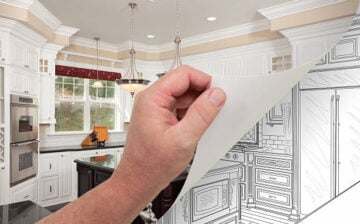Showing your property well online is crucial for finding a buyer or renter. Not having a physical showing doesn’t have to be a problem. With careful planning and the right tools, you can attract potential clients from far away. Especially if you pair your stunning visuals with SmartSHOW 3D—a versatile tool designed to transform static images into dynamic presentations. With this software, you can craft photo slideshows infused with smooth transitions, animations, and text overlays to draw attention to your property’s unique selling points. Learn more about its potential at smartshow-software.com.
This guide looks at important ways to improve your online property presentation, making sure your listing stands out and encourages people to take action.
1. Captivating Imagery: The First Impression Matters
High-quality photographs are the foundation of any compelling real estate listing. Clear, well-lit images not only showcase the space but also evoke an emotional connection. To achieve this:
- Declutter and Stage: Eliminate distractions and ensure the space looks inviting yet neutral enough to appeal to diverse tastes.
- Optimal Lighting: Utilize natural light to enhance room dimensions and textures. Supplement with soft artificial light when necessary.
- Showcase Key Features: Highlight distinctive elements such as hardwood flooring, built-in shelving, or a breathtaking view.
2. Engaging Video Snippets: Bring the Property to Life
Videos provide a dynamic perspective, offering prospective buyers a more immersive experience. Create short clips that guide viewers through the property, emphasizing flow and functionality. When shooting:
- Opt for steady shots using a tripod or stabilizer to maintain a professional feel.
- Narrate the video to highlight features or provide context, such as the square footage or recent renovations.
- Use SmartSHOW 3D to integrate these clips seamlessly with your photos. The software allows for intuitive editing, background music, and text annotations, creating a polished presentation that speaks volumes.
3. Virtual Tours: A Comprehensive Experience
Virtual tours offer unparalleled depth, enabling viewers to explore every nook and cranny at their own pace. Whether using 360-degree photography or interactive walkthroughs, virtual tours give potential buyers the autonomy to inspect the property remotely. For added impact:
- Design a guided tour with SmartSHOW 3D, blending 360-degree visuals with captions and narration. Its user-friendly interface empowers even novices to craft sophisticated presentations that leave a lasting impression.
4. Highlight the Surroundings: Sell the Lifestyle
Your property is more than its interior—its location, amenities, and community are equally crucial. Incorporate content that showcases:
- Nearby schools, parks, and shopping centers.
- The ambiance of the neighborhood through street views or drone footage.
- Seasonal highlights, such as lush greenery in spring or festive decorations during winter.
SmartSHOW 3D’s versatility shines here too. Create thematic slideshows or videos spotlighting these aspects, complete with soundtracks that evoke the desired mood.
5. Infuse Your Listing with Creativity
A mundane listing often fades into obscurity, while a creatively designed presentation stands out. Utilize SmartSHOW 3D to experiment with:
- Animated text to emphasize selling points like “Move-in Ready” or “Recently Renovated.”
- Voiceovers to provide a personal touch or narrate the history of the property.
- Interactive elements like clickable slides linked to additional resources or floor plans.
This approach not only captivates but also builds trust by delivering a thorough overview of the property.
SmartSHOW 3D: The Ultimate Presentation Ally
SmartSHOW 3D emerges as a game-changer for crafting bespoke real estate presentations. Its standout features include:
- Drag-and-Drop Functionality: Effortlessly arrange photos, videos, and text into cohesive presentations.
- Rich Library of Effects: Choose from hundreds of transitions, animations, and templates to enhance your content.
- Export Versatility: Save your presentations in multiple formats, optimized for email, social media, or direct sharing with clients.
By implementing these strategies, you can elevate your online property presentation, leaving a lasting impression on potential buyers or tenants. With tools like SmartSHOW 3D, your listings can transcend the ordinary, ensuring your property doesn’t just get noticed but gets chosen.
We hope you found this blog post on How To Present Your House To An Online Buyer, useful. Be sure to check out our post on The Real Estate Home Buying Process for more great tips!
Have Experience in the Moving Industry? Want an Additional Income Stream? Work With All Around Moving!
Partner with All Around Moving and join the Work With Us program. We’ll help you make money arranging moving services, by establishing your own moving consultant business operation. Read the simple terms here to learn more.