While towels and sheets are essential, tech items should be at the top of your college packing list. It is important to have the right equipment and functionality in order to get your schoolwork done. Let’s face the facts: Electronics are essential for your education, entertainment, and socializing.
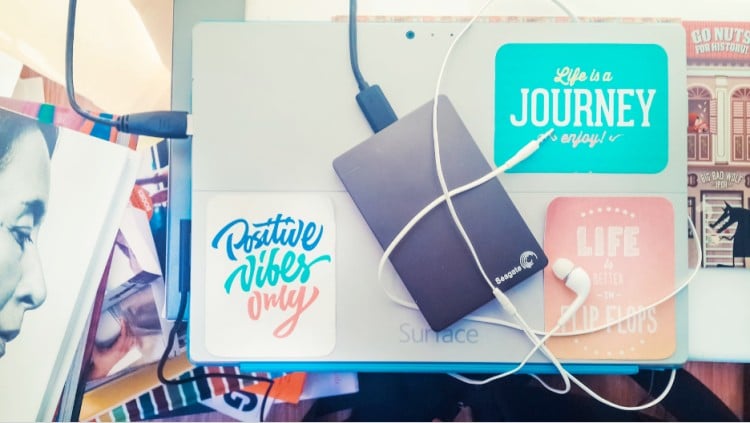
These are the apps, accessories, and devices you will want to have in your college life. There are some items you might not need and some you can skip.
Computers/Phones/Tablets
You must have:
Laptop
No-brainer, right? Before you make a purchase, check with your school. Online learning is now more accessible than ever. Make sure that your computer can run any learning delivery system your school uses.
You should also double-check the tech requirements for your major, especially if it’s engineering or any other tech-reliant field. This includes digital design. It is possible that the school’s computer recommendations are not sufficient to handle more complex programs required for specialized coursework. If you are about to buy all assignments like civil engineering homework help, feel free to use any laptop you like, the hard part will be done for you.
Don’t forget about student discounts when you shop, it may turn shopping into more pleasant experience!
Cable for charging laptops
Self-explanatory. It’s best to keep it with you all the time. You can often find a universal charger cord in an office supply shop or at many other retailers if you forget it or lose it.
Surge protection
A power strip provides additional outlets and protects your computer against damage during a power surge. A power surge is when electricity is restored from an outage. This could be caused by a lightning strike or small power flow variations from your utility company. A surge is a sudden, uncontrolled flow of electricity.
If you have a laptop, a sudden surge in power can cause damage to your motherboard, charger, battery and modem. Even if your laptop is not damaged by a single surge, you should be aware of the possibility that multiple small surges could cause damage to certain parts, reducing their lifespan. Repetitive surges can cause your computer to run slower.
A power strip can help reduce the danger to your most important educational tools. Be aware that not all multi-outlet devices can be used as power strips. You should ensure that the multi-outlet device you purchase clearly states that it is a surge protector.
Apps to back up your work
You don’t want your computer to crash or your roommate spilled iced tea on your keyboard.
What happens if your computer is stolen?
You can still access your work from the cloud by backing it up. It is a good idea to set up your computer so that it automatically backs up your work as you move. Dropbox, Microsoft OneDrive, and Google Drive are all great options for saving text documents, spreadsheets, and PDFs as well as image files.
Before you choose which backup software to use, make sure you check with your school. OneDrive storage and back-ups, such as Word and Excel, are usually included in a student Office 365 account.
DropBox and Google Drive are free to use, unless you exceed a certain storage limit. Those limits are quite generous.
Earbuds/AirPods/headphones
These devices are crucial for both focusing and relaxing. Wireless options are available if it is within your budget. They can be useful if you travel and listen to music or podcasts while on the go.
Nice to Have:
If you are going to spend hours in front of your laptop, it may not provide the best user experience. You can improve the ergonomics of your laptop to make it more comfortable. This will reduce strain on your neck and shoulders as well as your wrists and hands.
External monitor
You see more information on a larger screen (that’s science). It can reduce fatigue and eye strain.
If you raise the monitor to your eye level, it will also help your neck. If you’re looking to save money, you can either buy a monitor shelf or use several large books.
Keyboard external
A full-size keyboard can prevent elbow and wrist pain caused by repetitive keyboard use. To avoid carpal tunnel syndrome, ergonomic keyboards are even more beneficial.
A wireless version is available for an extra cost. This will mean that you won’t have to plug in any additional devices. The majority of them run on regular batteries.
External mouse
A mouse is much more comfortable than using the finger-pad when you use an external keyboard. A cordless, battery-powered mouse is an excellent choice. The majority of laptops only have one to two USB ports.
This brings us to the next item…
USB docking port
You’ll need it if you want to connect more than one accessory to your laptop. It can be connected to your laptop via one port, allowing you to connect multiple USB cords.
External hard drive
Okay, many students can skip this step and rely on apps to back up their documents.
An external hard drive can be a great option if your work requires lots of computing power, or you want to save large projects that use a lot more memory (such as video or graphics-heavy files) to prevent your laptop from becoming slow.
Extra cords, charging bricks, and adapters
These are the small things that you may not notice until you really need them.
It’s a category where it is a good idea to pack a lot. One classmate will always borrow a cord from another and not return it.
External charger for phones
These are small and easy to use. These can be lifesavers if your phone isn’t charging well or you are away from your home for the majority of the day. If your school is located in an area with extremely cold winters, they can also be very useful. The battery can quickly lose its charge if you leave your phone out in temperatures below freezing.
These can be bought in pairs. You can have one in your bag and the other in your bedroom. These two cords will be needed to charge your device. One to plug into the wall and the other to connect to your phone.
It is probably safe to skip:
Thumb drives
Cloud storage options such as Google Drive, OneDrive, and DropBox make it easy to access and backup your documents from many places. You can usually get rid of thumb drives unless you have an urgent need.
Printer
You should check with your school for recommendations. However, most of the work will be submitted electronically. You can save money and space by not using the printer at home. You can print it on campus if you absolutely need it.
Gaming equipment
Many students bring their love for video games to campus. It’s a good idea to have more entertainment options in your dorm rooms, especially for the fall semester. These are just a few things that you might want to bring along, in addition to your gaming system.
Headset
Do not be that student who makes everyone mad with the sound of video games when they are studying or sleeping. Bonus: Most headsets offer superior audio quality.
Multi-player games are a great option. Consider buying a set that has a microphone to communicate with other players.
TV
Be sure to coordinate your TV with your roommate if you plan on sharing a room. Don’t forget that dorm rooms can be small, so don’t get too excited about a huge screen. You’ll also need to transport it yourself, so think about what else you might need to pack in your car.
Remember that you are at school to learn, or learn more about homework writing services in advance. Optimizing your gaming environment may make it more difficult to concentrate on your coursework. It may be easier for you to keep on track if your gaming environment is smaller.
Movies, TV and music
You have so many options to stream entertainment services digitally that you may not even need a physical list. These are just a few of the services you can check out, along with a few devices.
Netflix
Netflix does not offer a discount for students, but you should still be able login to your family account at school. Before you leave, make sure to grab your password.
Amazon Prime Student Account
Sign up for Prime to get free shipping and unlimited access to Amazon’s streaming services. Students can sign up for Prime and get a free six-month trial.
Spotify Student Account with Hulu and Showtime
Spotify Premium is a $4.99 per month subscription that allows unlimited music streaming. This discount represents a half off the regular price. Students get access to Hulu, SHOWTIME and more.
To see if you like it, sign up for a 6-month trial.
External speaker
You can get great audio in small packages. External speakers can amp up the audio quality of your tablet or smartphone. You can connect it wirelessly to your tablet or smartphone so that you can play your music while the speaker is on.
HDMI cable
A HDMI cable is a good choice if you plan to bring a TV. This will let you stream your favorite shows and display them on your TV. Make sure that your TV has an HDMI port.
We hope you found this blog post College packing list But for tech, useful. Be sure to check out our post Moving to a Dorm: 7 Tips If You Want to Pack & Move Yourself for more great tips!
Have Experience in the Moving Industry? Want an Additional Income Stream? Work With All Around Moving!
Put your experience and drive to good use. Profit as a moving consultant by joining our unique program at, All Around Moving Services Company, Inc.. You may Click here to learn more.





